

When a new employee is hired, Forward, Inc, wants to send an email to that user welcoming them to the company. The email must provide important information to the new employee, such as links to the employee home page, and information about their manager and department.
To create the email, the Human Resources administrator uses the Create Email task in the User Console to configure the following settings:
Select User, then click the plus sign. Select the Manager using the same method, then click OK.
Select Initiator, click the plus sign, and then click OK to send a copy of the email to the user who created the employee in CA Identity Manager.
With the cursor at the end of the text that you entered, select Attribute from the drop-down list. Then, select Full Name from the second drop-down list, then click the plus sign.
The subject line resembles the following:
Welcome, {'Attribute: eTFullName'}
Note: The attribute name depends on the user store and attribute that you are using.
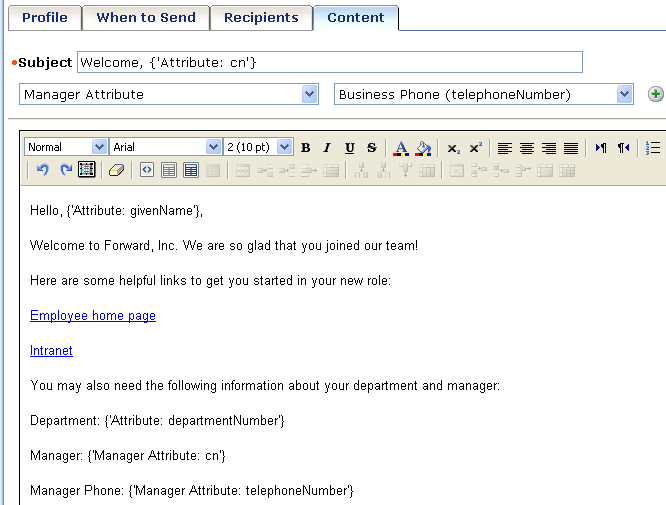
|
Copyright © 2015 CA Technologies.
All rights reserved.
|
|